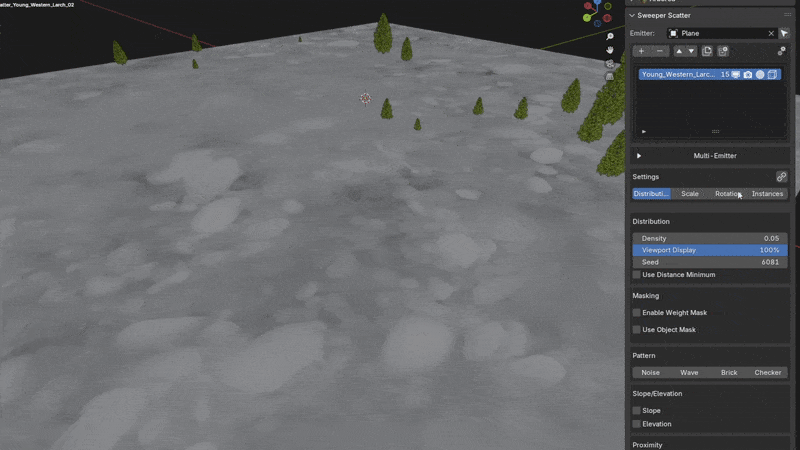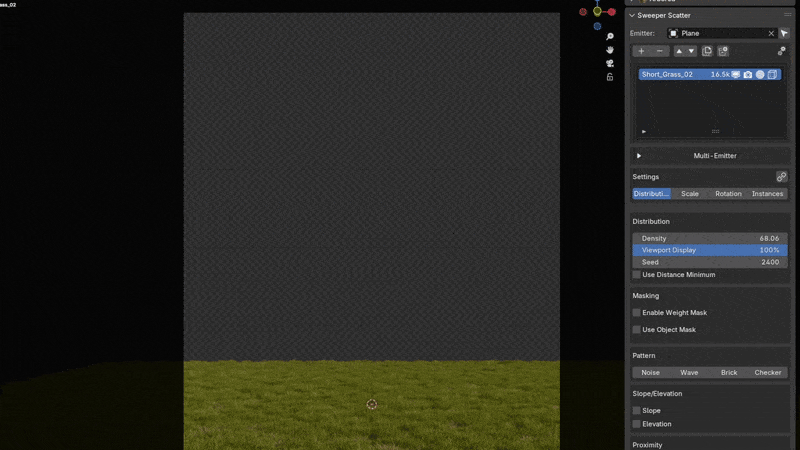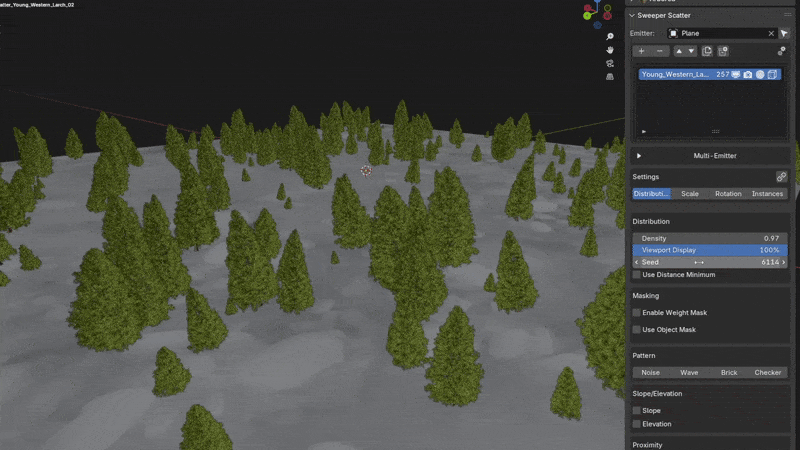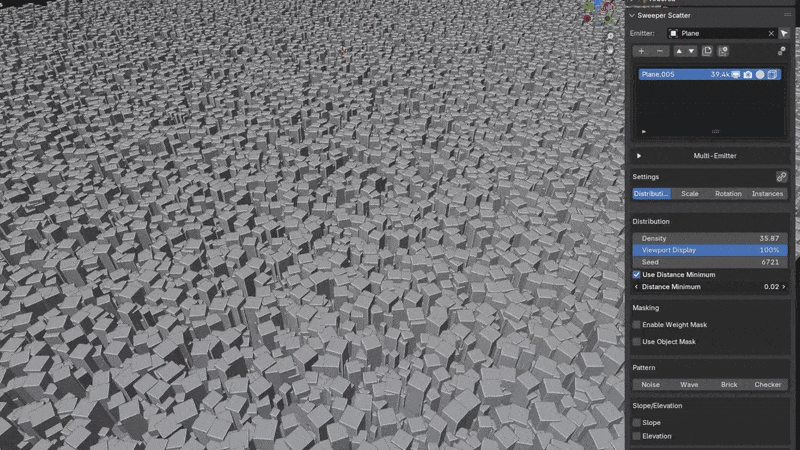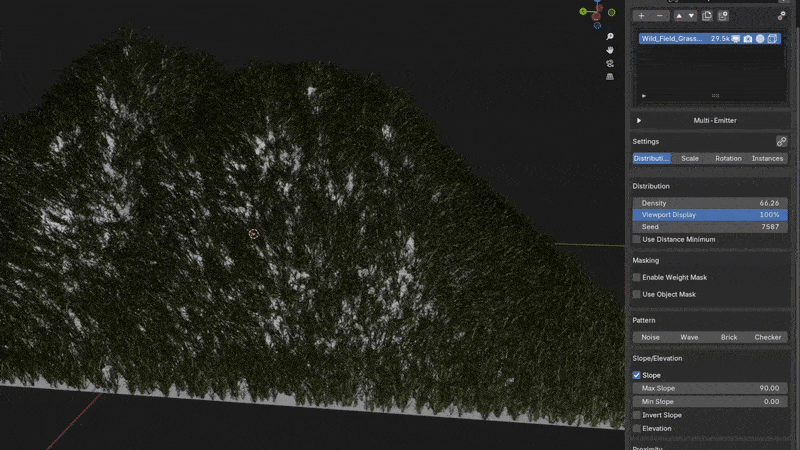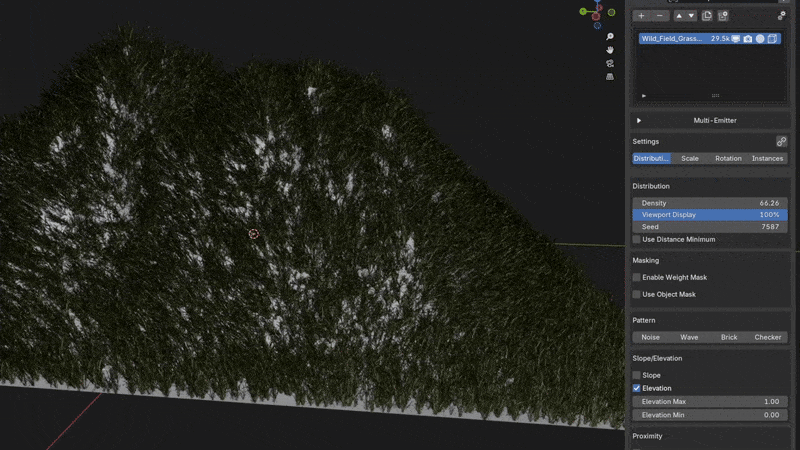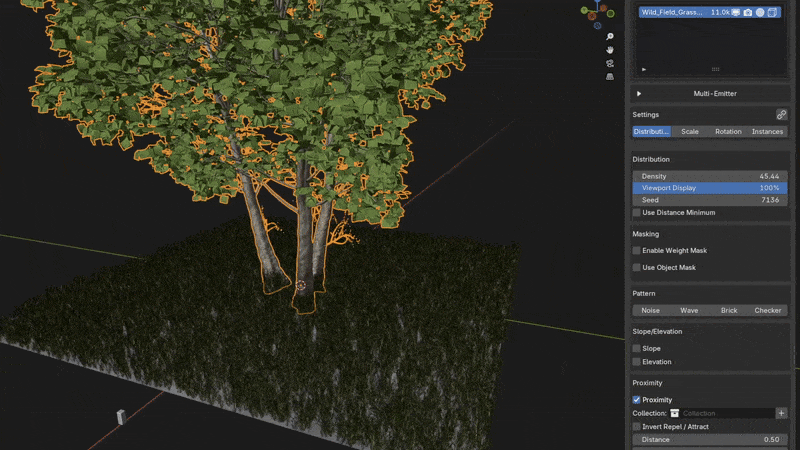Distribution
Density
This controls how many instances will scatter on the active emitter
Viewport Display
Viewport Display is an optimization feature that lets you reduce the scatter density shown in the viewport while keeping full resolution for the final render.
This is especially useful for large scenes, helping you maintain performance without compromising the quality of your output. It allows you to work smoothly even in dense environments.
Seed
The Seed value controls the random distribution pattern of scattered assets.
Changing this number generates a new arrangement without affecting other settings. perfect for quickly testing different layout variations.
Distance Minimum
Distance Minimum is useful when you want to limit overlap between instances and have an even distribution across your system.
Weight Mask
The Weight Mask lets you control where scattering occurs based on weight paint applied to the emitter object. Areas painted with higher weights will have more density, while areas with lower or zero weight will reduce or remove instances.
Object Masking
Object Masking allows you to control where scattering occurs based on a custom mesh.
Click “Use Selected As Mask” to automatically add selected object as mask as well as remove all camera ray visibilities automatically.
Pattern
The Pattern section allows you to control distribution using various procedural textures such as Noise, Wave, Brick, and Checker.
Use the color ramps to adjust the falloff to your liking and the settings to adjust the pattern size and positioning.
Slope
The Slope filter controls scattering based on the steepness of the surface. This is useful for preventing instances from appearing on cliffs or steep hillsides where vegetation wouldn’t naturally grow.
Elevation
The Elevation control lets you filter scattering based on height.
This is perfect for Limiting certain assets like grass to a specific elevation to avoid things like rivers or elevations you need to avoid.
Proximity
The Proximity setting allows you to control scatter density based on the distance to other objects. This is useful for effects like growing grass more densely around certain trees
Use the “Create Proximity Collection” button to automatically make your selected objects proximity objects.